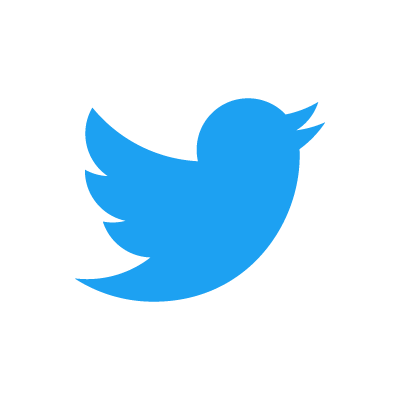Object-Oriented Programming with Java, part I
 This material is licensed under the Creative Commons BY-NC-SA license, which means that you can use it and distribute it freely so long as you do not erase the names of the original authors. If you do changes in the material and want to distribute this altered version of the material, you have to license it with a similar free license. The use of the material for commercial use is prohibited without a separate agreement.
This material is licensed under the Creative Commons BY-NC-SA license, which means that you can use it and distribute it freely so long as you do not erase the names of the original authors. If you do changes in the material and want to distribute this altered version of the material, you have to license it with a similar free license. The use of the material for commercial use is prohibited without a separate agreement.
A quick recap
Let us start week 6 with two assignments that use the most important topics of week 5. You might want to read chapter 23.10 before assignment 94 and chapters 23.6 and 23.12 before assignment 95.
PhoneBook
In this assignment we are implementing a simple phone book.
Person
Start by programing the class Person which works as follows:
public static void main(String[] args) {
Person pekka = new Person("Pekka Mikkola", "040-123123");
System.out.println(pekka.getName());
System.out.println(pekka.getNumber());
System.out.println(pekka);
pekka.changeNumber("050-333444");
System.out.println(pekka);
}
The output is:
Pekka Mikkola 040-123123 Pekka Mikkola number: 040-123123 Pekka Mikkola number: 050-333444
So you have to implement the following class:
- the method
public String toString(), which returns the string representation formulated as the above example shows - constructor that sets the person name and phone number
public String getName(), that returns the namepublic String getNumber(), that returns the phone number- the method
public void changeNumber(String newNumber), that can be used to change the phone number of the person
Adding persons to Phonebook
Program the class Phonebook that stores Person-objects using an
ArrayList. At this stage you'll need the following methods:
public void add(String name, String number)creates aPerson-object and adds it to the ArrayList inside the Phonebookpublic void printAll(), prints all the persons inside the Phonebook
With the code:
public static void main(String[] args) {
Phonebook phonebook = new Phonebook();
phonebook.add("Pekka Mikkola", "040-123123");
phonebook.add("Edsger Dijkstra", "045-456123");
phonebook.add("Donald Knuth", "050-222333");
phonebook.printAll();
}
the output should be:
Pekka Mikkola number: 040-123123 Edsger Dijkstra number: 045-456123 Donald Knuth number: 050-222333
Searching for numbers from the phonebooks
Extend the class Phonebook with the method public String searchNumber(String name),
that returns the phone number corresponding to the given name. If the sought person is not known
the string "number not known" is returned.
Example code:
public static void main(String[] args) {
Phonebook phonebook = new Phonebook();
phonebook.add("Pekka Mikkola", "040-123123");
phonebook.add("Edsger Dijkstra", "045-456123");
phonebook.add("Donald Knuth", "050-222333");
String number = phonebook.searchNumber("Pekka Mikkola");
System.out.println( number );
number = phonebook.searchNumber("Martti Tienari");
System.out.println( number );
}
output:
040-123123 number not known
Money
In a previous assignment we stored the balance of a LyyraCard using a double variable. In reality money should not be represented as a double since the double arithmetics is not accurate. A better idea would be to implement a class that represents money. We'll start with the following class skeleton:
public class Money {
private final int euros;
private final int cents;
public Money(int euros, int cents) {
if (cents > 99) {
euros += cents / 100;
cents %= 100;
}
this.euros = euros;
this.cents = cents;
}
public int euros(){
return euros;
}
public int cents(){
return cents;
}
public String toString() {
String zero = "";
if (cents <= 10) {
zero = "0";
}
return euros + "." + zero + cents + "e";
}
}
Notice that the instance variables euros and cents have been defined
as final meaning that once the variables have been set, the value of those can not be
changed. An object value of which can not be changed is said to be immutable. If we need to
e.g. calculate the sum of two money objects, we need to create a new money object that represents
the sum of the originals.
In the following we'll create three methods that are needed in operating with money.
Plus
Let us start by implementing the method public Money plus(Money added), that
returns a new Money object that has a value equal to the sum of the object for which the
method was called and the object given as parameter.
Examples of the method usage:
Money a = new Money(10,0);
Money b = new Money(5,0);
Money c = a.plus(b);
System.out.println(a); // 10.00e
System.out.println(b); // 5.00e
System.out.println(c); // 15.00e
a = a.plus(c); // NOTE: new Money-object is created and reference to that
// is assigned to variable a.
// The Money object 10.00e that variable a used to hold
// is not referenced anymore
System.out.println(a); // 25.00e
System.out.println(b); // 5.00e
System.out.println(c); // 15.00e
less
Create the method public boolean less(Money compared), that returns true if the
object for which the method was called is less valuable than the object given as parameter.
Money a = new Money(10,0); Money b = new Money(3,0); Money c = new Money(5,0); System.out.println(a.less(b)); // false System.out.println(b.less(c)); // true
Minus
And finally create the method public Money minus(Money decremented), that returns a
new Money object that has a value equal to the object for which the method was called
minus the object given as parameter. If the value would be negative, the resulting Money object
should have the value 0.
Examples of the method usage:
Money a = new Money(10,0);
Money b = new Money(3,50);
Money c = a.minus(b);
System.out.println(a); // 10.00e
System.out.println(b); // 3.50e
System.out.println(c); // 6.50e
c = c.minus(a); // NOTE: new Money-object is created and reference to that is assigned to variable c
// the Money object 6.50e that variable c used to hold, is not referenced anymore
System.out.println(a); // 10.00e
System.out.println(b); // 3.50e
System.out.println(c); // 0.00e
Character strings are immutable
The String objects of Java, as with the Money class objects, are unchangeable, immutable. If for example a new object is concatenated to the end of a character string with the + operator, the original character string doesn't become longer, but a new character string object is born:
String characterString = "test"; characterString + "tail"; System.out.println( characterString ); // test
We see that the character string cannot be changed, but we can add the value of the new character string - that was born from concatenation - to the old variable:
String characterString = "test"; characterString = characterString + "tail"; // or characterString += "tail"; System.out.println( characterString ); // testtail
Now the variable characterString refers to a new character string object, which
was created by combining the previous character string value the variable referred to ("test")
with the "tail" character string. Nothing refers to the "test" character string object
anymore.
Array
During the course, we've used ArrayLists numerous times to store different kinds of objects. ArrayList is easy to use because it offers a lot of ready-made tools that make the programmer's life a little easier: automatic growing of a list, thanks to the list which doesn't run out of space (unless of course the list grows so large that it makes the program take up all the memory that is reserved for it), for example.
Array is an object that can be understood as a series of pigeonholes for values. The length or size of an array is the number of spots in that array - the number of items you can put in the array. The values of an array are called cells of the array. Unlike with ArrayLists, the size of the array (the amount of cells in an array) cannot be changed, growing an array always requires creating a new array and copying the cells of the old array to the new one.
An array can be created in two ways. Let's take a look at the way in which we give content to the array at creation. An array of the integer type that consists of 3 cells is defined as follows:
int[] numbers = {100, 1, 42};
The type of the Array object is denoted asint[], which stands for an array, the cells of which
are of the type int. In the example the name of the array-object is numbers
and it holds 3 number values {100, 1, 42}. The array is formatted with a block, in which the
values to be inserted into the array are separated by commas.
The values of the array can be of any variable type that we've seen earlier. Below we've first introduced an array containing character strings and then an array containing floating numbers.
String[] characterStringArray = {"Matti P.", "Matti V."};
double[] floatingNumberArray = {1.20, 3.14, 100.0, 0.6666666667};
The cells of the array are referred to with indexes that are integers. The index tells the position of the cell in the array. The first item in an array is in position 0, the next one in position 1, and so forth. When inspecting a certain value of an array, the index is given after the name of the array object in brackets.
// index 0 1 2 3 4 5 6 7
int[] numbers = {100, 1, 42, 23, 1, 1, 3200, 3201};
System.out.println(numbers[0]); // prints the number in the array's index 0: the number 100
System.out.println(numbers[2]); // prints the number in the array's index 2, the number 42
The size (length) of the array above is 8.
You'll probably notice that the get-method of ArrayList works pretty much the same
as getting from a certain index of an array. Only the notation - the syntax - is different when dealing
with arrays.
Setting an individual value to a certain position in an array happens the same way as with regular variables, only with arrays the index also has to be mentioned. The index is mentioned inside brackets.
int[] numbers = {100,1,42};
numbers[0] = 1; // setting value 1 to index 0
numbers[1] = 101; // setting value 101 to index 1
// the numbers array now looks like {1,101,42}
If an index points past an array, that is, to a cell that doesn't exist, we will get an error: ArrayIndexOutOfBoundsException, which means that the index that we pointed at doesn't exist. So we cannot refer to a cell that is past the array - to an index that is smaller than 0, or larger or equals the size of the array.
We'll notice that the array clearly is related to ArrayList. Arrays, as with lists, have their cells in a certain order!
Iteration of an array
The size of an array object can be found out by typing array.length into the code, notice
that you don't use parentheses with this one. array.length() does not work!
Iterating through the cells of an array is easy to implement with the help of the
while-command:
int[] numbers = {1, 8, 10, 3, 5};
int i = 0;
while (i < numbers.length ) {
System.out.println(numbers[i]);
i++;
}
With the help of variable i we go through the indexes 0, 1, 2, 3, and 4, and print the
value of the variable in each cell. First numbers[0] gets printed, then
numbers[1] and so forth. The variable i stops getting increased when the array has
been iterated through, that is when i's value is equal to the length of the array.
When iterating through an array it isn't always necessary to list the indexes of it, the only interesting thing is the values of the array. In this case we can use the for-each-structure - that we became familiar with earlier - to go through the values. Now only the name of a variable is given in the frame of the loop, to which each of the values of the array are set one after the other. The name of the array is separated with a colon.
int[] numbers = {1,8,10,3,5};
for (int number : numbers) {
System.out.println(number);
}
String[] names = {"Juhana L.", "Matti P.", "Matti L.", "Pekka M."};
for (String name : names) {
System.out.println(name);
}
Notice: when using a for-each-type of loop you cannot set values to the cells of the array! With the format of the for-sentence we inspect next that can be done too.
Another form of the for command
So far when doing loops, we've used while and the for-each form of the for sentence. Another form of the for-loop exists, which is handy especially when handling arrays. In the following we print the numbers 0, 1 and 2 with a for loop:
for (int i = 0; i < 3; i++ ) {
System.out.println(i);
}
The for in the example works exactly as the while below:
int i = 0; // formatting the variable that will be used in the loop
while ( i < 3 ) { // condition
System.out.println(i);
i++; // updating the variable that is used in the loop
}
a for command, as shown in for (int i = 0; i < 3; i++ ) above, has three parts to it:
formatting the loop variables; condition; updating the loop variables:
- In the first part, the variables that are used in the loop are formatted. In the example above we
formatted the variable
iwithint i=0. The first part is run only once, at the beginning of a for run. - In the second part the condition is defined, which defines how long the code is run in the code
block that is related to the for loop. In our example the condition was
i < 3. The validity of the condition is checked before each round of the loop. The condition works exactly the same as the a condition of a while loop works. - The third part, which in our example is
i++, is always run once at the end of each round of the loop.
Compared to while, for is a slightly clearer way of implementing loops of whose
amount of runs is based on, for example, growing a counter. When going through an array the case is usually
exactly this. In the following we print the contents of the numbers array with for:
int[] numbers = {1, 3, 5, 9, 17, 31, 57, 105};
for(int i = 3; i < 7; i++) {
System.out.println(numbers[i]);
}
Naturally with for you don't have to start from 0 and the iteration can be done 'from top down'. For example, the cells in indexes 6, 5, 4, and 3 can be printed like this:
int[] numbers = {1, 3, 5, 9, 17, 31, 57, 105};
for(int i = 6; i>2 ; i--) {
System.out.println(numbers[i]);
}
For and array length
Going through all cells of an array with for happens like this:
int[] numbers = {1, 8, 10, 3, 5};
for (int i = 0; i < numbers.length; i++ ) {
System.out.println(numbers[i]);
}
Notice, that in the condition i < numbers.length we compare the value of the
loop variable to the length we get from the array. The condition should not in any case be
"hardcoded" as, for example, i < 5 because often the length of the array
can't be known for sure beforehand.
Array as a parameter
Arrays can be used - just as any other objects - as a parameters to a method. Notice that, as with all objects, the method gets a reference to an array, so all changes done to the content of the array in the method also show up in the main program.
public static void listCells(int[] integerArray) {
System.out.println("the cells of the array are: ");
for( int number : integerArray) {
System.out.print(number + " ");
}
System.out.println("");
}
public static void main(String[] args) {
int[] numbers = { 1, 2, 3, 4, 5 };
listCells(numbers);
}
As we already know, the name of the parameter within a method can be freely chosen. The name does not
need to be the same as in the one used in calling it. Above, the array is called integerArray
within the method and the caller of the method knows the array as numbers.
Sum of the array
Implement the method public static sum(int[] array), which returns the sum of the
numbers in the array given as parameter.
Program skeleton:
public class Main {
public static void main(String[] args) {
int[] array = {5, 1, 3, 4, 2};
System.out.println(sum(array));
}
public static int sum(int[] array) {
// write code here
return 0;
}
}
The output should be:
15
NOTE: in this and some of the following assignments methods are static as the
they used to be in the assignments for weeks 2 and 3. The reason for this is that the methods
are not instance methods, i.e. not operating with instance variables of objects, instead they are
working at "class level" and operating just with the values and objects given as
parameter. In chapter 31 we'll elaborate more on the question whether a method should be static
or not.
Elegant printing of an array
Implement the method public static int printElegantly(int[] array), which prints the
numbers in the array on the same row. In the printout all the numbers should be separated with
comma and whitespace and there should not be a comma trailing the last number.
Program skeleton:
public class Main {
public static void main(String[] args) {
int[] array = {5, 1, 3, 4, 2};
printElegantly(array);
}
public static void printElegantly(int[] array) {
// write code here
}
}
The output should be:
5, 1, 3, 4, 2
Creating a new array
If the size of the array isn't always the same, that is, if its size depends on user input for example, the previously introduced way of creating arrays will not do. It is also possible to create a table so that its size is defined with the help of a variable:
int cells = 99; int[] array = new int[cells];
Above we create an array of the type int, that has 99 cells. With this alternative way creation of an
array happens just like with any other object; with the command new. Following the
new is the type of the array and in the brackets is the size of the array.
int cells = 99;
int[] array = new int[cells]; //creating an array of the size of the value in the 'cells' variable
if(array.length == cells) {
System.out.println("The length of the array is " + cells);
} else {
System.out.println("Something unreal happened. The length of the array is something else than " + cells);
}
In the following example there is a program that prompts for the user the amount of values and subsequently the values. After this the program prints the values in the same order again. The values given by the user are stored in the array.
System.out.print("How many values? ");
int amountOfValues = Integer.parseInt(reader.nextLine());
int[] values = new int[amountOfValues];
System.out.println("Enter values:");
for(int i = 0; i < amountOfValues; i++) {
values[i] = Integer.parseInt(reader.nextLine());
}
System.out.println("Values again:");
for(int i = 0; i < amountOfValues; i++) {
System.out.println(values[i]);
}
A run of the program could look something like this:
How many values? 4 Enter values: 4 8 2 1 Values again: 4 2 8 1
An array as the return value
Since methods can return objects, they can also return arrays. This particular method that returns an array looks like this -- notice that arrays might as well contain objects.
public static String[] giveStringTable() {
String[] tchrs = new String[3];
tchrs[0] = "Bonus";
tchrs[1] = "Ihq";
tchrs[2] = "Lennon";
return tchrs;
}
public static void main(String[] args){
String[] teachers = giveStringTable();
for ( String teacher : teachers)
System.out.println( teacher );
}
Reversing and copying of an array
Copy
Implement the method public static int[] copy(int[] array) that creates a copy of
the parameter. Tip: since you are supposed to create a copy of the parameter, the
method should create a new array where the contents of the parameter is copied.
In the following an example of the usage (note how code uses a handy helper method to print arrays):
public static void main(String[] args) {
int[] original = {1, 2, 3, 4};
int[] copied = copy(original);
// change the copied
copied[0] = 99;
// print both
System.out.println( "original: " + Arrays.toString(original));
System.out.println( "copied: " + Arrays.toString(copied));
}
As seen in the output, the change made to the copy does not affect the original:
original: [1, 2, 3, 4] copied: [99, 2, 3, 4]
Reverse copy
Implement the method public static int[] reverseCopy(int[] array) that creates an
array which contains the elements of the parameter but in reversed order. The parameter array must
remain the same.
E.g. if the parameter contains values 5, 6, 7 the method returns a new array that contains the values 7, 6, 5.
In the following an example of the usage:
public static void main(String[] args) {
int[] original = {1, 2, 3, 4};
int[] reverse = reverseCopy(original);
// print both
System.out.println( "original: " +Arrays.toString(original));
System.out.println( "reversed: " +Arrays.toString(reverse));
}
The output should reveal that the parameter remains intact:
original: [1, 2, 3, 4] reversed: [4, 3, 2, 1]
About blocks and nested loops
A piece of code that begins with a curly bracket { and ends with a curly bracket
} is called a block. As we've already seen, blocks are used - among other things
- to denote the code of conditional and loop sentences. An important feature of a block is that
variables defined within it only exist within it..
In the following example we define the string variable stringDefinedWithinBlock within the
block of a conditional sentence, which therefor will only exist within the block. The variable introduced
within the block cannot be printed outside of it!
int number = 5;
if( number == 5 ){
String stringDefinedWithinBlock = "Yeah!";
}
System.out.println(stringDefinedWithinBlock); // does not work!
However, you can use and manipulate variables defined outside of the block in the block.
int number = 5;
if( number == 5 ) {
number = 6;
}
System.out.println(number); // prints 6
You can have any kind of code within a block. For example, a for loop can have another for loop within it or say, a while loop. Let's inspect the following program:
for(int i = 0; i < 3; i++) {
System.out.print(i + ": ");
for(int j = 0; j < 3; j++) {
System.out.print(j + " ");
}
System.out.println();
}
The program prints the following:
0: 0 1 2 1: 0 1 2 2: 0 1 2
So what happens in the program? If we only think about the outer for loop, its functionality is easy to understand:
for(int i = 0; i < 3; i++) {
System.out.print(i + ": ");
// the inner for-loop
System.out.println();
}
So first i=0 prints 0: and a carriage return. After this i grows and 1 is
printed and so forth, so the outer for makes this happen:
0: 1: 2:
The inner for loop is also easy to understand separately. It prints out 0 1 2. When we
combine these two, we'll notice that the inner for loop carries out its print just before the
outer for loop's carriage return.
variables defined outside of a for loop as its condition
Let's inspect the following alteration to the previous example:
for(int i = 0; i < 3; i++) {
System.out.print(i + ": ");
for(int j = 0; j <= i; j++) {
System.out.print(j + " ");
}
System.out.println();
}
The amount of runs the inner for loop does now depends on the value of the variable i of
the outer loop. So when i=0 the inner loop prints 0, when i=1 the inner loop
prints 0 1. The entire output of the program is as follows:
0: 0 1: 0 1 2: 0 1 2
The following program prints out the multiplication tables of the numbers 1 .. 10.
for(int i = 1; i <= 10; i++) {
for(int j = 1; j <= 10; j++) {
System.out.print(i * j + " ");
}
System.out.println();
}
The output looks like this:
1 2 3 4 5 6 7 8 9 10 2 4 6 8 10 12 14 16 18 20 3 6 9 12 15 18 21 24 27 30 4 8 12 16 20 24 28 32 36 40 5 10 15 20 25 30 35 40 45 50 6 12 18 24 30 36 42 48 54 60 7 14 21 28 35 42 49 56 63 70 8 16 24 32 40 48 56 64 72 80 9 18 27 36 45 54 63 72 81 90 10 20 30 40 50 60 70 80 90 100
The topmost row has the multiplication table of 1. At the beginning i=1 and the inner
loop's variable j gets the values 1...10. For each i, j value pair their
product is printed. So at the beginning i=1, j=1, then i=1, j=2, ..., i=1,
j=10 next i=2, j=1, and so forth.
Of course the multiplication table program can be cut in to smaller pieces, too. We can define the
methods public void printMultiplicationTableRow(int multiplier, int howManyTimes) and
public void printMultiplicationTable(int upTo), in this case the structure of our program
could be as follows:
public class MultiplicationTable {
public void print(int upTo) {
for(int i = 1; i <= upTo; i++) {
printMultiplicationTableRow(i, upTo);
System.out.println();
}
}
public void printMultiplicationTableRow(int multiplier, int howManyTimes) {
for(int i = 1; j <= howManyTimes; i++) {
System.out.print(i * multiplier + " ");
}
}
}
Now calling new MultiplicationTable().print(5); prints the tables below.
1 2 3 4 5 2 4 6 8 10 3 6 9 12 15 4 8 12 16 20 5 10 15 20 25
Array to stars
Implement the method public static printArrayAsStars(int[] array), which prints a
line with stars for each number in the array. The line length is determined by the number.
The program skeleton:
public class Main {
public static void main(String[] args) {
int[] array = {5, 1, 3, 4, 2};
printArrayAsStars(array);
}
public static void printArrayAsStars(int[] array) {
// code here
}
}
The above example should cause the following output:
***** * *** **** **
As seen the first line has 5 stars and the reason for that is that is that the first element of the array is 5. The next line has one star since the second element of the array is 1, etc.
Night sky
Let us implement a program that prints the Night sky. The sky has a star density. If the density
is e.g. 0.1, roughly 10% of the sky is covered with stars.
Stars print out as *-characters. Below an example that demonstrates how the
NightSky could be used when all the steps of the assignment are done.
NightSky NightSky = new NightSky(0.1, 40, 10);
NightSky.print();
System.out.println("Number of stars: " + NightSky.starsInLastPrint());
System.out.println("");
NightSky = new NightSky(0.2, 15, 6);
NightSky.print();
System.out.println("Number of stars: " + NightSky.starsInLastPrint());
* * *
* * * * **
*
* * * * *
* * *
* * * *
* * * * * * **
* *
* *
* *
Number of stars: 36
* * * *
* * *
* *
* * *
* * * *
* ** ** *
Number of stars: 22
Note! in the assignment use the for-clause. Despite that the
previous chapter described nested loops, in this assignment we "hide" the nested loop
within a method.
Class NightSky and a star line
Create the class NightSky, that has three object variables: density
(double), width (int), and height (int). The class should
have 3 constructors:
public NightSky(double density)creates a NightSky object with the given star density. Width gets the value20and height the value10.public NightSky(int width, int height)creates a NightSky object with the given width and height. Density gets the value0.1.public NightSky(double density, int width, int height)creates a NightSky-object with the given density, width and height
Add to the class NightSky the method printLine, that prints one line of
starts. The line length is determined by the value of the instance variable width and
the instance variable density determines the star probability. For each printed
character you should use a Random object to decide if it prints out as a white space
or a star. The method nextDouble will probably be of use now.
In the following example:
NightSky NightSky = new NightSky(0.1, 40, 10); NightSky.printLine();
* * *
Printing the night sky
Add the class NightSky the method print, that prints the night sky of
the given size. Use the method printLine to print each separate line of the night sky.
An example in the following:
NightSky NightSky = new NightSky(8, 4); NightSky.print();
*
*
*
Counting the number of stars
Add the class NightSky an instance variable starsInLastPrint (int) and
the method starsInLastPrint(), that returns the number of stars printed in the
previous night sky. Example in the below:
NightSky NightSky = new NightSky(8, 4);
NightSky.print();
System.out.println("Number of stars: " + NightSky.starsInLastPrint());
System.out.println("");
NightSky.print();
System.out.println("Number of stars: " + NightSky.starsInLastPrint());
*
Number of stars: 1
*
*
*
Number of stars: 3
To static or not to static?
When we started using objects, the material advised to leave out the keyword 'static' when defining their methods. However, up until week 3 all of the methods included that keyword. So what is it all about?
The following example has a method resetArray, that works as its name implies; it sets
all of the cells of an array that it receives as a parameter to 0.
public class Program {
public static void resetArray(int[] table) {
for ( int i=0; i < table.length; i++ )
table[i] = 0;
}
public static void main(String[] args) {
int[] values = { 1, 2, 3, 4, 5 };
for ( int number : values ) {
System.out.print( number + " " ); // prints 1, 2, 3, 4, 5
}
System.out.println();
resetArray(values);
for ( int number : values ) {
System.out.print( number + " " ); // prints 0, 0, 0, 0, 0
}
}
}
We notice that the method definition now has the keyword static. The reason for that is
that the method does not operate on any object, instead it is a class method or in other words
static methods. In contrast to instance methods, static methods are not connected to any
particular object and thus the reference this is not valid within static methods. A static
method can operate only with data that is given it as parameter. The parameter of a static method can
naturally be an object.
Since static methods are not connected to any object, those can not be called through the object name:
objectName.methodName() but should be called as in the above example by using only the method
name.
If the static method is called from a different class, the call is of the form
ClassName.staticMethodName(). The below example demonstrates that:
public class Program {
public static void main(String[] args) {
int[] values = { 1, 2, 3, 4, 5 };
for ( int value : values ) {
System.out.print( value + " " ); // prints: 1, 2, 3, 4, 5
}
System.out.println();
ArrayHandling.resetArray(values);
for ( int value : values ) {
System.out.print( value + " " ); // prints: 0, 0, 0, 0, 0
}
}
}
public class ArrayHandling {
public static void resetArray(int[] array) {
for ( int i=0; i < array.length; i++ ) {
array[i] = 0;
}
}
}
The static method that has been defined within another class will now be called with
ArrayHandling.resetArray(parameter);.
When static methods should be used
All object state-handling methods should be defined as normal object methods. For example, all of the
methods of the Person, MyDate, Clock, Team, ... classes we defined during the previous weeks
should be defined as normal object methods, not as statics.
Lets get back to the Person class yet again. In the following is a part of the class
definition. All of the object variables are referred to with the this keyword because we
emphasize that we are handling the object variables 'within' the said object..
public class Person {
private String name;
private int age;
public Person(String name) {
this.age = 0;
this.name = name;
}
public boolean isAdult(){
if ( this.age < 18 ) {
return false;
}
return true;
}
public void becomeOlder() {
this.age++;
}
public String getName() {
return this.name;
}
}
Because the methods manipulate the object, they do not need to be defined as static, or in other words "not belonging to the object". If we try to do this, the program won't work:
public class Person {
//...
public static void becomeOlder() {
this.age++;
}
}
As a result we'll get an error non-static variable age can not be referenced from static context, which means that a static method cannot handle an object method.
So when should a static method be used then? Let us inspect the Person object handling an example familiar from chapter 23:
public class Program {
public static void main(String[] args) {
Person pekka = new Person("Pekka");
Person antti = new Person("Antti");
Person juhana = new Person("Juhana");
for ( int i=0; i < 30; i++ ) {
pekka.becomeOlder();
juhana.becomeOlder();
}
antti.becomeOlder();
if ( antti.isAdult() ) {
System.out.println( antti.getName() + " is an adult" );
} else {
System.out.println( antti.getName() + " is a minor" );
}
if ( pekka.isAdult() ) {
System.out.println( pekka.getName() + " is an adult" );
} else {
System.out.println( pekka.getName() + " is a minor" );
}
if ( juhana.isAdult() ) {
System.out.println( juhana.getName() + " is an adult" );
} else {
System.out.println( juhana.getName() + " is a minor" );
}
}
}
We'll notice that the piece of code that reports the matureness of persons is copy-pasted twice in the program. It looks really bad!
Reporting the maturity of a person is an excellent candidate for a static method. Let's rewrite the Program using that method:
public class Main {
public static void main(String[] args) {
Person pekka = new Person("Pekka");
Person antti = new Person("Antti");
Person juhana = new Person("Juhana");
for ( int i=0; i < 30; i++ ) {
pekka.becomeOlder();
juhana.becomeOlder();
}
antti.becomeOlder();
reportMaturity(antti);
reportMaturity(pekka);
reportMaturity(juhana);
}
private static void reportMaturity(Person person) {
if ( person.isAdult() ) {
System.out.println(person.getName() + " is an adult");
} else {
System.out.println(person.getName() + " is a minor");
}
}
}
The method reportMaturity is defined as static so it doesn't belong to any object,
but the method receives a Person object as a parameter. The method is not defined within
the Person-class since even though it handles a Person object that it receives as a parameter, it is an
assistance method of the main program we just wrote. With the method we've made main more readable.
The library information system
In this assignment we are implementing a simple information system prototype for a library. The prototype will have functionality for searching books by the title, publisher or publishing year.
The main building blocks of the system are the classes Book and
Library. Objects of the class Book represent the information of a single
book. Object of the class Library holds a set of books and provides various ways to
search for the books within the library.
Book
Let us start with the class Book. The class has instance variables title for the
book title, publisher for the name of the publisher, and year
for the publishing year. The title and the publisher are of the type String and the publishing year
is represented as an integer.
Now implement the class Book. The class should have the constructor public
Book(String title, String publisher, int year) and methods public String
title(), public String publisher(), public int year() and
public String toString().
Example usage:
Book cheese = new Book("Cheese Problems Solved", "Woodhead Publishing", 2007);
System.out.println(cheese.title());
System.out.println(cheese.publisher());
System.out.println(cheese.year());
System.out.println(cheese);
The output should be:
Cheese Problems Solved Woodhead Publishing 2007 Cheese Problems Solved, Woodhead Publishing, 2007
Library
Implement the class Library, with constructor public Library() and
methods public void addBook(Book newBook) and public void
printBooks()
Example usage below.
Library Library = new Library();
Book cheese = new Book("Cheese Problems Solved", "Woodhead Publishing", 2007);
Library.addBook(cheese);
Book nhl = new Book("NHL Hockey", "Stanley Kupp", 1952);
Library.addBook(nhl);
Library.addBook(new Book("Battle Axes", "Tom A. Hawk", 1851));
Library.printBooks();
The output should be:
Cheese Problems Solved, Woodhead Publishing, 2007 NHL Hockey, Stanley Kupp, 1952 Battle Axes, Tom A. Hawk, 1851
Search functionality
Add to the class Library the methods public ArrayList<Book>
searchByTitle(String title), public ArrayList<Book> searchByPublisher(String
publisher) and public ArrayList<Book> searchByYear(int year). The methods
return the list of books that match the given title, publisher or year.
Note: you are supposed to do a method that returns an ArrayList. Use the following skeleton as starting point:
public class Library {
// ...
public ArrayList<Book> searchByTitle(String title) {
ArrayList<Book> found = new ArrayList<Book>();
// iterate the list of books and add all the matching books to the list found
return found;
}
Note: when you do the search by a string (title or publisher), do not look for exact matches
(with the method equals) instead use the method contains of the class
String.
Example usage:
Library Library = new Library();
Library.addBook(new Book("Cheese Problems Solved", "Woodhead Publishing", 2007));
Library.addBook(new Book("The Stinky Cheese Man and Other Fairly Stupid Tales", "Penguin Group", 1992));
Library.addBook(new Book("NHL Hockey", "Stanley Kupp", 1952));
Library.addBook(new Book("Battle Axes", "Tom A. Hawk", 1851));
ArrayList<Book> result = Library.searchByTitle("Cheese");
for (Book book: result) {
System.out.println(book);
}
System.out.println("---");
for (Book book: Library.searchByPublisher("Penguin Group ")) {
System.out.println(book);
}
System.out.println("---");
for (Book book: Library.searchByYear(1851)) {
System.out.println(book);
}
The output should be:
Cheese Problems Solved, Woodhead Publishing, 2007 The Stinky Cheese Man and Other Fairly Stupid Tales, Penguin Group, 1992 --- --- Battle Axes, Tom A. Hawk, 1851
Improved search
There are some minor problems with the implemented search functionality. One particular problem
is that the search differentiates upper and lower case letters. In the above example the search by
title with the search term "cheese" produced an empty list as answer.
The example where the search term contained extra white spaces did not give the expected answer, either.
We'd like the search functionality to be case insensitive and not disturbed by the extra white
spaces at the start or at the end of the search terms. We will implement a small helper library
StringUtils that will then be used in the Library for the more flexible search
functionality.
Implement the class StringUtils with a static method public
static boolean included(String word, String searched), which checks if the string
searched is contained within the string word. As described in the
previous paragraph, the method should be case insensitive and should not care about trailing and
ending white spaces in the string searched. If either of the strings is null,
the method should return false.
Tip: The methods trim and toUpperCase() of the class
String might be helpful.
When you have completed the method, use it in the search functionality of the class
Library.
Use the method as follows:
if(StringUtils.included(book.title(), searchedTitle)) {
// Book found!
}
The improved library with the example:
Library Library = new Library();
Library.addBook(new Book("Cheese Problems Solved", "Woodhead Publishing", 2007));
Library.addBook(new Book("The Stinky Cheese Man and Other Fairly Stupid Tales", "Penguin Group", 1992));
Library.addBook(new Book("NHL Hockey", "Stanley Kupp", 1952));
Library.addBook(new Book("Battle Axes", "Tom A. Hawk", 1851));
for (Book book: Library.searchByTitle("CHEESE")) {
System.out.println(book);
}
System.out.println("---");
for (Book book: Library.searchByPublisher("PENGUIN ")) {
System.out.println(book);
}
should output the following:
Cheese Problems Solved, Woodhead Publishing, 2007 The Stinky Cheese Man and Other Fairly Stupid Tales, Penguin Group, 1992 --- The Stinky Cheese Man and Other Fairly Stupid Tales, Penguin Group, 1992
Assignments where you are free to decide how to structure the program.
Grade distribution
This assignment corresponds to three assignment points.
Note1: Your program should use only one Scanner object, i.e., it is allowed to call
new Scanner only once. If you need scanner in multiple places, you can pass it as
parameter:
public static void main(String[] args) {
Scanner scanner = new Scanner(System.in);
// ...
doSomething(scanner);
}
public static void doSomething(Scanner scanner) {
String riw = scanner.nextLine();
// ...
}
If another object needs a scanner, you can pass it as constructor parameter and save in instance variable.
Note2: Do not save anything in static variables. The main method is executed by the tests multiple times so the use of static variables might cause problems.
The input of the program is a set of exam scores of a course. Each score is an integer. When -1 is entered, the program stops asking for further input.
Inputting the exam scores should work as follows:
Type exam scores, -1 completes: 34 41 53 36 55 27 43 40 -1
After the scores have been read, the program prints the grade distribution and acceptance percentage of the course in the following form:
Grade distribution: 5: ** 4: 3: *** 2: * 1: * 0: * Acceptance percentage: 87.5
Grade distribution is formed as follows:
- Each exam score is mapped to a grade using the same formula as in exercise 18. If the score is not within the range 0-60 it is not taken into account.
- The number of grades are printed as stars, e.g. if there are 2 scores that correspond to grade 5, the line 5: ** is printed. If there are no scores that correspond to a particular grade, as is the case with grade 4 in the above example, the printed line is 4:
All the grades besides zeros are accepted, so in the above 7 out of 8 participants were accepted. Acceptance percentage is calculated with the formula 100*accepted/allScores.
Birdwatchers database
Note1: Your program should use only one Scanner object, i.e., it is allowed to call
new Scanner only once.
Note2: Do not save anything in static variables. The main method is executed by the tests multiple times so the use of static variables might cause problems.
This assignment corresponds to three assignment points.
In this assignment you are supposed to design and implement an observation database for a bird watcher. The database contains birds, each of which have a name and a Latin name, both Strings. Database also tracks how many times each bird has been observed.
The program should implement the following commands:
Add- adds a birdObservation- adds an observationStatistics- prints all the birdsShow- prints one birdQuit- terminates the program
The program should also handle the invalid inputs (see Turing below).
The following is an example how the program is supposed to work:
? Add Name: Raven Latin Name: Corvus Corvus ? Add Name: Seagull Latin Name: Dorkus Dorkus ? Observation What was observed:? Seagull ? Observation What was observed:? Turing Is not a bird! ? Observation What was observed:? Seagull ? Statistics Seagull (Dorkus Dorkus): 2 observations Raven (Corvus Corvus): 0 observations ? Show What? Seagull Seagull (Dorkus Dorkus): 2 observations ? Quit
Note you may structure your program freely, it is only required that the output of the program is as in the above example.
Sorting an array
We'll get back to arrays again.
Sorting an array with the ready-made tools of Java.
As we've seen, there's all kinds of useful things already in Java. For example for handling
ArrayLists you can find many useful help methods in the class Collections. For arrays you can find helpful
methods in the class Arrays. Sorting a table can be done with
Arrays.sort(array).
Note: To be able to use the command you must have the following definition at the top of the program file:
import java.util.Arrays;
If you forget to write the import line, NetBeans will offer help with writing it. Try
clicking the picture of the "bulp" that appears to the left from the line of code that is underlined with
red.
The following program creates arrays and sorts the values in the array with the Arrays.sort -command.
int[] values = {-3, -111, 7, 42};
Arrays.sort(values);
for(int value: values) {
System.out.println(value);
}
-111 -3 7 42
Implementation of a sorting algorithm
It's easy to sort an array with the ready-made tools of Java. The general knowledge of a program requires knowing at least one sorting algorithm (or in other words, a way to sort an array). Let's get familiar with the "classic" sorting algorithm, choice sorting. Let's do this with a few excercise.
Sorting
Note: in this assignment you're supposed to sort the array yourself. You can't use the help of the Arrays.sort()-method or ArrayLists!
Smallest
Implement a method smallest, which returns the smallest value in the array.
The frame of the method is as follows:
public static int smallest(int[] array) {
// write the code here
}
NOTE: You can't change the array that gets passed into the method!
The following code demonstrates the functionality of the method:
int[] values = {6, 5, 8, 7, 11};
System.out.println("smallest: " + smallest(values));
smallest: 5
The index of the smallest
Implement a method indexOfTheSmallest, which returns the index of the smallest value
in the array (the position of the value in the array, that is).
The frame of the method looks like this:
public static int indexOfTheSmallest(int[] array) {
// code goes here
}
NOTE: You can't change the array that gets passed into the method as a parameter!
The following code demonstrates the functionality of the method:
// indexes: 0 1 2 3 4
int[] values = {6, 5, 8, 7, 11};
System.out.println("Index of the smallest: " + indexOfTheSmallest(values));
Index of the smallest: 1
The smallest value of the table is 2 and its index (its location) in the array is 1. Remember that the numbering of an array begins from 0.
Index of the smallest at the end of an array
Implement a method indexOfTheSmallestStartingFrom, which works just like the method of
the previous assignment, but only takes into consideration the end of an array starting from a
certain index. In addition to the array the method gets as parameter an index, from which the search for the
smallest will be started.
The frame of the method is as follows:
public static int indexOfTheSmallestStartingFrom(int[] array, int index) {
// write the code here
}
NOTE: You can't change the array that gets passed into the method as a parameter!
The following code demonstrates the functionality of the method:
// indexes: 0 1 2 3 4
int[] values = {-1, 6, 9, 8, 12};
System.out.println(indexOfTheSmallestStartingFrom(values, 1));
System.out.println(indexOfTheSmallestStartingFrom(values, 2));
System.out.println(indexOfTheSmallestStartingFrom(values, 4));
1 3 4
In the example, the first method call finds the index of the smallest value starting from index 1. Starting from index 1 the smallest value is 6, and its index is 1. Respectively the second method call looks for the index of the smallest value starting from index 2. In this case the smallest value is 8 and its index is 3. The last call starts from the last cell of the array, in this case there is no other cells so the smallets value is in index 4.
Swapping values
Create a method swap, to which will be passed an array and two of its indexes.
The method swaps the values in the indexes around.
The frame of the method looks like this:
public static void swap(int[] array, int index1, int index2) {
// code goes here
}
The following showcases the functionality of the method. In printing the array we'll use the Arrays.toString-method which formats the array into a string:
int[] values = {3, 2, 5, 4, 8};
System.out.println( Arrays.toString(values) );
swap(values, 1, 0);
System.out.println( Arrays.toString(values) );
swap(values, 0, 3);
System.out.println( Arrays.toString(values) );
[3, 2, 5, 4, 8] [2, 3, 5, 4, 8] [4, 3, 5, 2, 8]
Sorting
Now we've got a set of useful methods, with which we can implement a sorting algorithm known as selection sorting.
The idea of selection sorting is this:
- Move the smallest number of the array to index 0.
- Move the second smallest number to the index 1.
- Move the third smallest number to the index 2.
- and so forth
In other words:
- Inspect the array starting from index 0. Swap the value in index 0 and the smallest value in the array starting from index 0.
- Inspect the array starting from index 1. Swap the value in index 1 and the smallest value in the array starting from index 1.
- Inspect the array starting from index 2. Swap the value in index 2 and the smallest value in the array starting from index 2.
- and so forth
Implement the method sort, which is based on the idea above. The method ought to
have a loop that goes through the indexes of the array. The methods
smallestIndexStartingFrom and swap are surely useful. Also print the
contents of the array before sorting and after each round to be able to make sure that the
algorithm works correctly.
Body of the method:
public static void sort(int[] array) {
}
Test the functionality of the method at least with this example:
int[] values = {8, 3, 7, 9, 1, 2, 4};
sort(values);
The program should print the following. Notice that you're to print the content of the array after each swap!
[8, 3, 7, 9, 1, 2, 4] [1, 3, 7, 9, 8, 2, 4] [1, 2, 7, 9, 8, 3, 4] [1, 2, 3, 9, 8, 7, 4] [1, 2, 3, 4, 8, 7, 9] [1, 2, 3, 4, 7, 8, 9] [1, 2, 3, 4, 7, 8, 9]
You'll notice how the array little by little gets sorted out starting from the beginning and advances towards the end.
Searching
In addition to sorting, another very typical problem that a programmer runs into is finding a certain value in an array. Earlier, we've implemented methods that search for values in lists and arrays. In the case of arrays, values and strings can be searched for in the following way:
public static boolean isInArray(int[] array, int searchingFor) {
for ( int value : array ) {
if ( value == searchingFor ) {
return true;
}
}
return false;
}
public static boolean isWordInArray(String[] array, String searchingFor) {
for ( String word: array ) {
if ( word.equals(searchingFor) ) {
return true;
}
}
return false;
}
An implementation like this is the best we've been able to do so far. The downside of the method is that, if the array has a very large amount of values in it, the search will take a lot of time. In the worst case scenario the method goes through every single cell in the array. This means that going through an array that has 16777216 cells does 16777216 cell inspections.
On the other hand, if the values in an array are ordered by size, the search can be done in a notably faster way by applying a technique called binary search. Let's investigate the idea of binary search with this array:
// indexes 0 1 2 3 4 5 6 7 8 9 10 // values -7 -3 3 7 11 15 17 21 24 28 30
Let's assume that we want to find the value 17. Let's utilize the information that the values of the array are in order instead of going through the array from the beginning. Let's inspect the middle cell of the array. The middle cell is 5 (the largest index 10 divided by two). The middle cell is marked with the asterisk:
*
// indexes 0 1 2 3 4 5 6 7 8 9 10
// values -7 -3 3 7 11 15 17 21 24 28 30
At the middle is the value 15, which was not the value we were looking for. We're looking for the value 17, so since the cells of the array are ordered by size, the value cannot be on the left side of the 15. So we can determine that all indexes that are smaller or equal to 5 do not have the value we are looking for.
The area where we are searching for the value we want to find can now be limited to values that are on the right side of the index 5, or in other words, in the indexes [6, 10] (6, 7, 8, 9, 10). In the following, the searched value cannot be in the part of the array which is grey:
// indexes 0 1 2 3 4 5 6 7 8 9 10 // values -7 -3 3 7 11 15 17 21 24 28 30
Next, let's inspect the middle index of the area that we have left; the middle index of indexes 6-10. The middle index can be found by getting the sum of the smallest and largest index and dividing it by two: (6+10)/2 = 16/2 = 8. The index 8 is marked with the asterisk below.
*
// indexes 0 1 2 3 4 5 6 7 8 9 10
// values -7 -3 3 7 11 15 17 21 24 28 30
In index 8, we have the value 24, which was not the value we were looking for. Because the values in the array are ordered by size, the value we are searching for can not, in any case, be on the right side of the value 24. We can deduce that all indexes that are larger or equal to 8 can not contain the value we are looking for. The search area gets narrowed down again, the grey areas have been dealt with:
// indexes 0 1 2 3 4 5 6 7 8 9 10 // values -7 -3 3 7 11 15 17 21 24 28 30
The search continues. Let's inspect the middle index of the area that we have left to search, that is, the middle index of indexes 6-7. The middle index can again be found out by getting the sum of the smallest and largest index of the search area and then dividing it by two: (6+7)/2 = 6.5, which is rounded down to 6. The spot has been marked with the asterisk.
*
// indexes 0 1 2 3 4 5 6 7 8 9 10
// values -7 -3 3 7 11 15 17 21 24 28 30
In the index 6 we have the value 17, which is the same as the value we've been looking for. We can stop the search and report that the value we searched for is in the array. If the value wouldn't have been in the array - for example if the searched-for value would've been 16 - the search area would have eventually been reduced to nothing.
*
// indexes 0 1 2 3 4 56 7 8 9 10
// values -7 -3 3 7 11 1517 21 24 28 30
So for the idea of binary search to become clear to you, simulate with pen and paper how the binary search works when the array is the one below and first you're searching for value 33 and then value 1.
// indexes 0 1 2 3 4 5 6 7 8 9 10 11 12 13 // values -5 -2 3 5 8 11 14 20 22 26 29 33 38 41
With the help of binary search we look for cells by always halving the inspected area. This enables us to search in a very efficient way. For example, an array of size 16 can be divided in half up to 4 times, so 16 -> 8 -> 4 -> 2 -> 1. On the other hand, an array that has 16777216 cells can be halved up to 24 times. This means that with binary search we only need to inspect up to 24 cells in an array that has 16777216 cells in order to find our desired cell.
The efficiency of binary search can be inspected with logarithms. A base two logarithm
(log2) of the number 16777216 is 24 -- with the base two logarithm we can calculate
how many times a number can be halved. Respectively the base two logarithm of the number 4294967296
(log2 4294967296) is 32. This means that searching from a sorted array of
4294967296 different values would only take up to 32 cell inspections. Efficiency is an essential part of
computer science.
Guessing game
In this assignment we'll make an AI, which guesses the number the player is thinking about. The AI assumes that the number is between lowerLimit...upperLimit. The start of the game provides these limits to the method as parameters that makes the game happen. The AI asks the player questions in the format "Is your number greater than X?" and deduce the correct answer from the answers the player gives.
The AI keeps track of the search area with the help of the variables lowerLimit and upperLimit. The AI always asks if the player's number is greater than the average of these two numbers, and based on the answers the search area gets halved each time. In the end the lowerLimit and upperLimit are the same and the number the user is thinking of has been revealed.
In the following example the user chooses the number 44:
Think of a number between 1...100. I promise you that I can guess the number you are thinking of with 7 questions. Next I'll present you a series of questions. Answer them honestly. Is your number greater than 50? (y/n) n Is your number greater than 25? (y/n) y Is your number greater than 38? (y/n) y Is your number greater than 44? (y/n) n Is your number greater than 41? (y/n) y Is your number greater than 43? (y/n) y The number you're thinking of is 44.
In the above example the possible value range is first 1...100. When the user tells the program that the number is not greater than 50 the possible range is 1...50. When the user says that the number is greater than 25, the range is 26...50. The deduction proceeds in the same fashion until the number 44 is reached.
In accordance to the principles of halving, or binary search, the possible search area is halved after each question in which case the number of required questions is small. Even between the numbers 1...100000 it shouldn't take more than 20 questions.
The program skeleton of the class GuessingGame that implements this is the
following:
public class GuessingGame {
private Scanner reader;
public GuessingGame() {
this.reader = new Scanner(System.in);
}
public void play(int lowerLimit, int upperLimit) {
instructions(upperLimit, lowerlimit);
// write the game logic here
}
// implement here the methods isGreaterThan and average
public void instructions(int lowerLimit, int upperLimit) {
int maxQuestions = howManyTimesHalvable(upperLimit - lowerLimit);
System.out.println("Think of a number between " + lowerLimit + "..." + upperLimit + ".");
System.out.println("I promise you that I can guess the number you are thinking of with " + maxQuestions + " questions.");
System.out.println("");
System.out.println("Next I'll present you with a series of questions. Answer them honestly.");
System.out.println("");
}
// a helper method:
public static int howManyTimesHalvable(int number) {
// we create a base two logarithm of the given value
// Below we swap the base number to base two logarithms!
return (int) (Math.log(number) / Math.log(2)) + 1;
}
}
The game is started the in following manner:
GuessingGame game = new GuessingGame(); // we play two rounds game.play(1,10); // value to be guessed now within range 1-10 game.play(10,99); // value to be guessed now within range 10-99
We'll implement this assignment in steps.
Is greater than
Implement the method public boolean isGreaterThan(int value), which
presents the user with a question:
"Is your number greater than given value? (y/n)"
The method returns the value true if the user replies "y", otherwise
false.
Test your method
GuessingGame game = new GuessingGame(); System.out.println(game.isGreaterThan(32));
Is your number greater than 32? (y/n) y true
Average
Implement the method public int average(int firstNumber, int secondNumber), which
calculates the average of the given values. Notice that Java rounds floating numbers down automatically,
in our case this is perfectly fine.
GuessingGame game = new GuessingGame(); System.out.println(game.average(3, 4));
3
GuessingGame game = new GuessingGame(); System.out.println(game.average(6, 12));
9
Guessing logic
Write the actual guessing logic in the method play of the class
GuessingGame. You'll need at least one loop and a query in which you ask the user
if their number is greater than the average of the lowerLimit and upperLimit. Change the upperLimit
or lowerLimit depending on the user's reply.
Keep doing the loop until lowerLimit and upperLimit are the same! You can also test the game with smaller lower- and upperLimit values:
Think of a number between 1...4. I promise you that I can guess the number you are thinking of with 2 questions. Next I'll present you with a series of questions. Answer them honestly. Is your number greater than 2? (y/n) k Is your number greater than 3? (y/n) k The number you're thinking of is 4.
Implementation of binary search
The template you get from the test automaton has a start for an implementation of binary search.
The class BinarySearch holds a method public static boolean search(int[] array,
int searchedValue), the job of which is to figure out, by using binary search, if the
value given as a parameter is in the sorted array that is also given as parameter.
The method search does not work yet, however. Finish the method's
implementation into a real binary search.
For testing, a separate main program can be found in the class Main, which has a
frame like this:
import java.util.Arrays;
import java.util.Scanner;
public class Main {
public static void main(String[] args) {
// Here you can test binary search
int[] array = { -3, 2, 3, 4, 7, 8, 12 };
Scanner reader = new Scanner(System.in);
System.out.print("Values of the array: " + Arrays.toString(array));
System.out.println();
System.out.print("Enter searched number: ");
String searchedValue = reader.nextLine();
System.out.println();
boolean result = BinarySearch.search(array, Integer.parseInt(searchedValue));
// Print the binary search result here
}
}
The execution of the program looks like this:
Values of the array: [-3, 2, 3, 4, 7, 8, 12] Enter searcher number: 8 Value 8 is in the array
Values of the array: [-3, 2, 3, 4, 7, 8, 12] Enter searcher number: 99 Value 99 is not in the array
About arrays and objects
If need be, any type of object can be put into an array. In the following, an example of an array into which will be put Person objects:
public static void main(String[] args) {
Person[] persons = new Person[3];
persons[0] = new Person("Pekka");
persons[1] = new Person("Antti");
persons[2] = new Person("Juhana");
for ( int i=0; i < 30; i++ ) {
persons[0].becomeOlder();
persons[1].becomeOlder();
persons[2].becomeOlder();
}
for ( Person person : persons ) {
reportMaturity(person);
}
}
First we create an array that can hold 3 Person objects. We put Pekka in slot 0, Antti in 1 and Juhana in 2. We age all by 30 years and check all of their matureness with the help of the method from the previous chapter.
The same example with ArrayLists:
public static void main(String[] args) {
ArrayList<Person> persons = new ArrayList<Person>();
persons.add( new Person("Pekka") );
persons.add( new Person("Antti") );
persons.add( new Person("Juhana") );
for ( int i=0; i < 30; i++ ) {
for ( Person person : persons ) {
person.becomeOlder();
}
// or persons.get(0).becomeOlder();
// persons.get(1).becomeOlder();
// ...
}
for ( Person person : persons ) {
reportMaturity(person);
}
}
In most situations it's better to use ArrayList instead of an array. However there can be cases where an array is adequate and is simpler to use.
A week always consists of seven days. It would be meaningful to form it out of exactly 7 Day objects. Since there's always 7 Day objects, an array will suit the situation very well:
public class Day {
private String name;
// ...
}
public class Week {
private Day[] days;
public Week(){
days = new Day[7];
days[0] = new Day("Monday");
days[1] = new Day("Tuesday");
// ...
}
}
Final Words
Object-Oriented Programming with Java, Part I ends here. Congratulations for making it this far! If you want to continue learning and programming, start our second part of the course here: Object-Oriented Programming with Java, Part II
Assuming you have NetBeans and TMC already installed in your computer, in NetBeans just change the current course from TMC -> Settings to 2013-OOProgrammingWithJava-PART2 and you should be good to go!