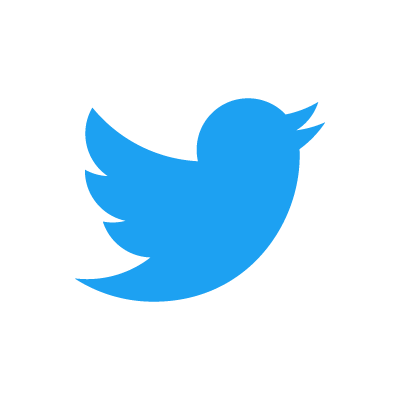Object-Oriented Programming with Java, part II
 This material is licensed under the Creative Commons BY-NC-SA license, which means that you can use it and distribute it freely so long as you do not erase the names of the original authors. If you do changes in the material and want to distribute this altered version of the material, you have to license it with a similar free license. The use of the material for commercial use is prohibited without a separate agreement.
This material is licensed under the Creative Commons BY-NC-SA license, which means that you can use it and distribute it freely so long as you do not erase the names of the original authors. If you do changes in the material and want to distribute this altered version of the material, you have to license it with a similar free license. The use of the material for commercial use is prohibited without a separate agreement.
Some Useful Techniques
Before the course comes to its end, we can still have a look at some useful particular features of Java.
Regular Expressions
A regular expression is a compact form to define a string. Regular expressions are often used to check the validity of strings. Let's have a look at an exercise where we have to check whether the student number given by the user is written in the valid form or not. Finnish student numbers start with the string "01" which is followed by seven numerical digits from 0 to 9.
We can check the validity of a student number parsing its each character with the help of the method charAt. Another way would be checking whether the first character is "0", and using the method Integer.parseInt to translate the string into a number. Then, we could check whether that number is smaller than 20000000.
Validity check with the help of regular expressions requires we define a suitable regular expression. Then we can use the matches method of the class String, which checks whether the string matches with the regular expression in parameter. In the case of a student number, a suitable regular expression is "01[0-9]{7}", and you can check the validity of what the user has input in the following way:
System.out.print("Give student number: ");
String num = reader.nextLine();
if (num.matches("01[0-9]{7}")) {
System.out.println("The form is valid.");
} else {
System.out.println("The form is not valid.");
}
Next, we can go through the most commonly used regular expressions.
Vertical Bar: Logical or
The vertical bar means that the parts of the regular expression are optional. For instance, the expression 00|111|0000 defines the strings 00, 111 and 0000. The method matches returns true if the string matches one of the alternatives defined.
String string = "00";
if(string.matches("00|111|0000")) {
System.out.println("The string was matched by some of the alternatives");
} else {
System.out.println("The string not was matched by any of the alternatives");
}
The string was matched by some of the alternatives
The regular expression 00|111|0000 requires the exactly same form of the string: its functionality is not like "contains".
String string = "1111";
if(string.matches("00|111|0000")) {
System.out.println("The string was matched by some of the alternatives");
} else {
System.out.println("The string not was matched by any of the alternatives");
}
The string not was matched by any of the alternatives
Round Brackets: a Delimited Part of the String
With the help of round brackets it is possible to define what part of the regular expression is affected by the symbols. If we want to allow for the alternatives 00000 and 00001, we can define it with the help of a vertical bar: 00000|00001. Thanks to round brakers we can delimit the choice to only a part of the string. The expression 0000(0|1) defines the strings 00000 and 00001.
Accordingly, the regular expression look(|s|ed) defines the basic form of the verb to look (look), the third person (looks), and the past (looked).
System.out.print("Write a form of the verb to look: ");
String word = reader.nextLine();
if (word.matches("look(|s|ed|ing|er)")) {
System.out.println("Well done!");
} else {
System.out.println("Check again the form.");
}
Repetitions
We often want to know whether a substring repeats within another string. In regular expressions, we can use repetition symbols:
- The symbol
*stands for a repetition from 0 to n times, for instanceString string = "trolololololo"; if(string.matches("trolo(lo)*")) { System.out.println("The form is right."); } else { System.out.println("The form is wrong."); }The form is right.
- The symbol
+stands for a repetition from 1 to n times, for instanceString string = "trolololololo"; if(characterString.matches("tro(lo)+")) { System.out.println("The form is right."); } else { System.out.println("The form is wrong."); }The form is right.
String characterString = "nänänänänänänänä Bätmään!"; if(characterString.matches("(nä)+ Bätmään!")) { System.out.println("The form is right."); } else { System.out.println("The form is wrong."); }The form is right.
- The symbol
?stands for a repetition of 0 or 1 time, for instanceString string = "You have accidentally the whole name"; if(characterString.matches("You have accidentally (deleted )?the whole name")) { System.out.println("The form is right."); } else { System.out.println("The form is wrong."); }The form is right.
- The symbol
{a}stands for a repetition ofatimes, for instanceString string = "1010"; if(string.matches("(10){2}")) { System.out.println("The form is right."); } else { System.out.println("The form is wrong."); }The form is right.
- The symbol
{a,b}stands for a repetition fromatobtimes, for instanceString string = "1"; if(string.matches("1{2,4}")) { System.out.println("The form is right."); } else { System.out.println("The form is wrong."); }The form is wrong.
- The symbol
{a,}stands for a repetition fromato n times, for instanceString string = "11111"; if(string.matches("1{2,}")) { System.out.println("The form is right."); } else { System.out.println("The form is wrong."); }The form is right.
You can also use various different repetition symbols within one regular expression. For instance, the regular expression 5{3}(1|0)*5{3} defines strings which start and end with three fives. In between there can be an indefinite number of 1 and 0.
Square Brackets: Character Groups
With the help of square brackets we can quickly define groups of characters. The characters are written inside the brackets, and we can define an interval with the help of a hyphen (-). For instance, [145] means the same as (1|4|5), whereas [2-36-9] means the same as (2|3|6|7|8|9). Accordingly, [a-c]* defines a regular expression with a string made only of characters a, b and c.
Regular Expressions
Let's train to use regular expressions. The exercises are done in the Main class of the default package .
Week Days
Create the method public static boolean isAWeekDay(String string) in the class Main, using regular expressions. The method returns true if its parameter string is the abbreviation of a week day (mon, tue, wed, thu, fri, sat or sun).
The following is a sample print output of the method:
Give a string: tue The form is fine.
Give a string: abc The form is wrong.
Vowel Inspection
Create the method public static boolean allVowels(String string) in the class Main, which makes use of regular expressions and checks whether the String argument contains only vowel characters.
The following is a sample print output of the method:
Give a string: aie The form is fine.
Give a string: ane The form is wrong.
Clock Time
Regual expressions suit in particular situations. In some cases, the expressions become too complicate and it may be useful to check the "regularity" of a string in a different way, or it may be appropriate to use regular expressions to manage only a part of the inspection.
Create the method public static boolean clockTime(String string) in the class Main, which makes use of regular expressions and checks whether the String argument conforms with the clock time hh:mm:ss (two-digit hours, minutes, and seconds). In this exercise you can use whatever tecnique, in addition to regular expressions.
The following is a sample print output of the method:
Give a string: 17:23:05 The form is fine.
Give a string: abc The form is wrong.
Give a string: 33:33:33 The form is wrong.
Enum: Enumerated Type
Previously, we implemented the class Card which represented a playing card:
public class Card {
public static final int DIAMONDS = 0;
public static final int SPADES = 1;
public static final int CLUBS = 2;
public static final int HEARTS = 3;
private int value;
private int suit;
public Card(int value, int suit) {
this.value = value;
this.suit = suit;
}
@Override
public String toString() {
return suitName() + " "+value;
}
private String suitName() {
if (suit == 0) {
return "DIAMONDS";
} else if (suit == 1) {
return "SPADES";
} else if (suit == 2) {
return "CLUBS";
}
return "HEARTS";
}
public int getSuit() {
return suit;
}
}
The card suit is stored as object variable integer. Indicating the suit is made easier by constants which help the legibility. The constants which represent cards and suits are used in the following way:
public static void main(String[] args) {
Card card = new Card(10, Card.HEARTS);
System.out.println(card);
if (card.getSuit() == Card.CLUBS) {
System.out.println("It's clubs");
} else {
System.out.println("It's not clubs");
}
}
Representing the suit as a number is a bad solution, because the following absurd ways to use cards are possible:
Card absurdCard = new Card(10, 55);
System.out.println(absurdCard);
if (absurdCard.getSuit() == 34) {
System.out.println("The card's suit is 34");
} else {
System.out.println("The card's suit is not 34");
}
int suitPower2 = absurdCard.getSuit() * absurdCard.getSuit();
System.out.println("The card's suit raised to the power of two is " + suitPower2);
If we already know the possible values of our variables, we can use a enum class to represent them: an enumerated type. In addition to being classes and interfaces, enumerated types are also a class type of their own. Enumerated types are defined with the keyword enum. For instance the following Suit enum class defines four values: DIAMONDS, SPADES, CLUBS and HEARTS.
public enum Suit {
DIAMONDS, SPADES, CLUBS, HEARTS
}
In its most basic from, enum lists its constant values divided by a comma. Enum constants are usually written in capital letters.
Enums are usually created in their own file, in the same way as classes and interfaces. In Netbeans, you can create a enum by clicking to new/other/java/java enum on your project name.
The following Card class is represented with the help of enum:
public class Card {
private int value;
private Suit suit;
public Card(int value, Suit suit) {
this.value = value;
this.suit = suit;
}
@Override
public String toString() {
return suit + " "+value;
}
public Suit getSuit() {
return suit;
}
public int getValue() {
return value;
}
}
The new version of the card is used in the following way:
public class Main {
public static void main(String[] args) {
Card first = new Card(10, Suit.HEARTS);
System.out.println(first);
if (first.getSuit() == Suit.CLUBS) {
System.out.println("It's clubs");
} else {
System.out.println("It's not clubs");
}
}
}
Prints:
HEARTS 10 It's not clubs
We notice that enum names are printed smoothly! Because card suits' type is Suit, absurd practices like the one above -- raising a suit to the power of two -- do not work. Oracle has a tutorial for enum type at http://docs.oracle.com/javase/tutorial/java/javaOO/enum.html.
Iterator
Let's have a look at the following class Hand which represents the cards a player has in his hand in a card game:
public class Hand {
private ArrayList<Card> cards;
public Hand() {
cards = new ArrayList<Hand>();
}
public void add(Card card){
cards.add(card);
}
public void print(){
for (Card card : cards) {
System.out.println( card );
}
}
}
The print method prints each card in the hand by using a "for each" statement. ArrayList and other "object containers" which implement the Collection interface indirectly implement the interface Iterable. Objects which implement Iterable can be parses, or better "iterated", with statements such as for each.
Object containers can also be iterated using a so called iterator, that is an object, which was thought to parse a particular object collection. Below, there is a version of an iterator used to print cards:
public void print() {
Iterator<Card> iterator = cards.iterator();
while ( iterator.hasNext() ){
System.out.println( iterator.next() );
}
}
The iterator is taken from the ArrayList cards. The iterator is like a finger, which always points out a specific object of the list, from the first to the second, to the third, and so on, till the finger has gone through each object.
The iterator provides a couple of methods. The method hasNext() asks whether there are still objects to be iterated. If there are, we can retrieve the following object using the method next(). The method returns the following object in the collection, and makes the iterator -- the "finger" -- point out the following object.
The object reference returned by the Iterator's next() method can be stored into a variable, of course; in fact, we could modify the method print in the following way:
public void print(){
Iterator<Card> iterator = cards.iterator();
while ( iterator.hasNext() ){
Card nextCard = iterator.next();
System.out.println( nextCard );
}
}
We can create a method to delete the cards which are smaller than a specific value:
public class Hand {
// ...
public void deleteWorst(int value) {
for (Card card : cards) {
if ( card.getValue() < value ) {
cards.remove(card);
}
}
}
}
We notice that running the method causes a strange error:
Exception in thread "main" java.util.ConcurrentModificationException
at java.util.AbstractList$Itr.checkForComodification(AbstractList.java:372)
at java.util.AbstractList$Itr.next(AbstractList.java:343)
at Hand.deleteWorst(Hand.java:26)
at Main.main(Main.java:20)
Java Result: 1
The reason is that you can't delete objects from a list while you are parsing it: the for each statement "gets all worked up".
If we want to delete a part of the objects while we parse our list, we have to use an iterator. If we call the remove method of our iterator object, we can neatly delete the value which was returned by the iterator with its previous next method call. The following method works fine:
public class Hand {
// ...
public void deleteWorst(int value) {
Iterator<Card> iterator = cards.iterator();
while (iterator.hasNext()) {
if (iterator.next().getValue() < value) {
// delete the object returned by the iterator with its previous method call
iterator.remove();
}
}
}
}
Enum and Iterator
Let's create a program to manage the staff personnel of a small business.
Education
Create the enumerated type, or enum, Education in the package personnel. The enum has the titles D (doctor), M (master), B (bachelor), GRAD (graduate).
Person
Create the class Person in personnel. Person is assigned a name and an education title as constructor parameters. Person has also a method to communicate their education, public Education getEducation(), as well as a toString method which returns the person information following the example below.
Person arto = new Person("Arto", Education.D);
System.out.println(arto);
Arto, D
Employees
Create the class Employees in personnel. An Employees object contains a list of Person objects. The class has a parameterless constructor plus the following methods:
public void add(Person person)adds the parameter person to the employeespublic void add(List<Person> persons)adds the parameter list of people to the employeespublic void print()prints all the employeespublic void print(Education education)prints all the employees, who have the same education as the one specified as parameter
ATTENTION: The Print method of the class Employees have to be implemented using an iterator!
Firing
Create the method public void fire(Education education) in the class Employees. The method deletes all the employees whose education is the same as the method argument.
ATTENTION: implement the method using an iterator!
Below, you find an example of the class usage:
public class Main {
public static void main(String[] args) {
Employees university = new Employees();
university.add(new Person("Matti", Education.D));
university.add(new Person("Pekka", Education.GRAD));
university.add(new Person("Arto", Education.D));
university.print();
university.fire(Education.GRAD);
System.out.println("==");
university.print();
}
Prints:
Matti, D Pekka, GRAD Arto, D == Matti, D Arto, D
Loops and continue
In addition to the break statement, loops have also got the continue statement, which allows you to skip to the following loop stage.
List<String> names = Arrays.asList("Matti", "Pekka", "Arto");
for(String name: names) {
if (name.equals("Arto")) {
continue;
}
System.out.println(name);
}
Matti Pekka
The continue statement is used especially when we know the iterable variables have got values with which we do not want to handle at all. The classic manner of approach would be using an if statement, but the continue statement allows for another approach to handle with the values, which avoids indentations and possibly helps readability. Below, you find two examples, where we go through the numbers of a list. If the number is smaller than 5 and contains 100, or if it contains 40, it is not printed; otherwise it is.
List<Integer> values = Arrays.asList(1, 3, 11, 6, 120);
for(int num: values) {
if (num > 4 && num % 100 != 0 && num % 40 != 0) {
System.out.println(num);
}
}
for(int num: values) {
if (num < 5) {
continue;
}
if (num % 100 == 0) {
continue;
}
if (num % 40 == 0) {
continue;
}
System.out.println(num);
}
11 6 11 6
More about Enums
Next, we create enums which contain object variables and implement an interface.
Enumerated Type Constructor Parameters
Enumerated types can contain object variables. Object variable values have to be set up in the constructor of the class defined by enumerated type. Enum-type classes cannot have public constructors.
public enum Colour {
RED("red"), // the constructor parameters are defined as constant values when they are read
GREEN("green"),
BLUE("blue");
private String name; // object variable
private Colour(String name) { // constructor
this.name = name;
}
public String getName() {
return this.name;
}
}
The enumerated value Colour can be used in the following way:
System.out.println(Colour.GREEN.getName());
green
Film Reference
Recently, in October 2006 after arriving to Finland, Netflix promised one million dollars to the person or group of people who developed a program, which would be 10% better than their own program. The challenge was met September 2009 (http://www.netflixprize.com/).
With this exercise, we create a program to recommend films. Below, you see how it should work:
EvaluationRegister ratings = new EvaluationRegister();
Film goneWithTheWind = new Film("Gone with the Wind");
Film theBridgesOfMadisonCounty = new Film("The Bridges of Madison County");
Film eraserhead = new Film("Eraserhead");
Person matti = new Person("Matti");
Person pekka = new Person("Pekka");
Person mikke = new Person("Mikke");
Person thomas = new Person("Thomas");
ratings.addRating(matti, goneWithTheWind, Rating.BAD);
ratings.addRating(matti, theBridgesOfMadisonCounty, Rating.GOOD);
ratings.addRating(matti, eraserhead, Rating.FINE);
ratings.addRating(pekka, goneWithTheWind, Rating.FINE);
ratings.addRating(pekka, theBridgesOfMadisonCounty, Rating.BAD);
ratings.addRating(pekka, eraserhead, Rating.MEDIOCRE);
ratings.addRating(mikke, eraserhead, Rating.GOOD);
Reference reference = new Reference(votes);
System.out.println(thomas + "'s recommendation: " +
reference.recommendFilm(thomas));
System.out.println(mikke + "'s recommendation: " +
reference.recommendFilm(mikke));
Thomas's recommendation: The Bridges of Madison County Mikke's recommendation: Gone with the Wind
The program is able to recommend films both according to their common appraisal and according to the ratings given by a specific person. Let's start to build our program.
Person and Film
Create the package reference.domain, and there you add the classes Person and Film. Both classes have a public constructor public Class(String name), as well as the method public String getName(), which returns the name received with the argument.
Person p = new Person("Pekka");
Film f = new Film("Eraserhead");
System.out.println(p.getName() + " and " + f.getName());
Pekka and Eraserhead
Also add the method public String toString() which returns the name received with the argument, as well as the method equals and hashCode.
Override equals so that the equivalence is checked according to the object variable name. Look at the example in section 45.1. In Section 45.2 there are guidelines to override hashCode methods. At least, you'd better generate the HashCode automatically, following the instructions at the end of the section:
NetBeans allows for the automatic creation of the equals and hashCode methods. From the menu Source -> Insert Code, you can choose equals() and hashCode(). After this, NetBeans asks which object variables the methods shall use.
Attention: to help finding mistakes, you may want to implement toString methods to Person and Film, but the tests do not require them.
Rating
Create the enumerated type Rating in reference.domain. The enum class Rating has a public method public int getValue(), which returns the value of the rating. The value names and their grades have to be the following:
| Rating | Value |
|---|---|
| BAD | -5 |
| MEDIOCRE | -3 |
| NOT_WATCHED | 0 |
| NEUTRAL | 1 |
| FINE | 3 |
| GOOD | 5 |
The class could be used in the following way:
Rating given = Rating.GOOD;
System.out.println("Rating " + given + ", value " + given.getValue());
given = Rating.NEUTRAL;
System.out.println("Rating " + given + ", value " + given.getValue());
Rating GOOD, value 5 Rating NEUTRAL, value 1
RatingRegister, Part 1
Let's get started with the implementation necessary to store the ratings.
Create the class RatingRegister in the package reference; the class has the constructor public RatingRegister(), as well as the following methods:
public void addRating(Film film, Rating rating)adds a new rating to the parameter film. The same film can have various same ratings.public List<Rating> getRatings(Film film)returns a list of the ratings which were added in connection to a film.public Map<Film, List<Rating>> filmRatings()returns a map whose keys are the evaluated films. Each film is associated to a list containing the ratings for that film.
Test the methods with the following source code:
Film theBridgesOfMadisonCounty = new Film("The Bridges of Madison County");
Film eraserhead = new Film("Eraserhead");
RatingRegister reg = new RatingRegister();
reg.addRating(eraserhead, Rating.BAD);
reg.addRating(eraserhead, Rating.BAD);
reg.addRating(eraserhead, Rating.GOOD);
reg.addRating(theBridgesOfMadisonCounty, Rating.GOOD);
reg.addRating(theBridgesOfMadisonCounty, Rating.FINE);
System.out.println("All ratings: " + reg.filmRatings());
System.out.println("Ratings for Eraserhead: " + reg.getRatings(eraserhead));
All ratings: {The Bridges of Madison County=[GOOD, FINE], Eraserhead=[BAD, BAD, GOOD]}
Ratings for Eraserhead: [BAD, BAD, GOOD]
RatingRegister, Part 2
Let's make possible to add personal ratings.
Add the following methods to the class RatingRegister:
public void addRating(Person person, Film film, Rating rating)adds the rating of a specific film to the parameter person. The same person can recommend a specific film only once. The person rating has also to be added to the ratings connected to all the films.public Rating getRating(Person person, Film film)returns the rating the paramater person has assigned to the parameter film. If the person hasn't evaluated such film, the method returnsRating.NOT_WATCHED.public Map<Film, Rating> getPersonalRatings(Person person)returns a HashMap which contains the person's ratings. The HashMap keys are the evaluated films, and their values are the ratings of these films.public List<Person> reviewers()returns a list of the people who have evaluate the films.
People's ratings should be stored into a HashMap, and the people should act as keys. The values of the HashMap is another HashMap, whose keys are films and whose values are ratings.
Test your improved RatingRegister with the following source code:
RatingRegister ratings = new RatingRegister();
Film goneWithTheWind = new Film("Gone with the Wind");
Film eraserhead = new Film("Eraserhead");
Person matti = new Person("Matti");
Person pekka = new Person("Pekka");
ratings.addRating(matti, goneWithTheWind, Rating.BAD);
ratings.addRating(matti, eraserhead, Rating.FINE);
ratings.addRating(pekka, goneWithTheWind, Rating.GOOD);
ratings.addRating(pekka, eraserhead, Rating.GOOD);
System.out.println("Ratings for Eraserhead: " + ratings.getRatings(eraserhead));
System.out.println("Matti's ratings: " + ratings.getPersonalRatings(matti));
System.out.println("Reviewers: " + ratings.reviewers());
Ratings for Eraserhead: [FINE, GOOD]
Matti's ratings: {Gone with the Wind=BAD, Eraserhead=FINE}
Reviewers: [Pekka, Matti]
Next, we create a couple of helping classes to help evaluation.
PersonComparator
Create the class PersonComparator in the package reference.comparator. The class PersonComparator has to implement the interface Comparator<Person>, and it has to have the constructor public PersonComparator(Map<Person, Integer> peopleIdentities). The class PersonComparator is used later on to sort people according to their number.
Test the class with the following source code:
Person matti = new Person("Matti");
Person pekka = new Person("Pekka");
Person mikke = new Person("Mikke");
Person thomas = new Person("Thomas");
Map<Person, Integer> peopleIdentities = new HashMap<Person, Integer>();
peopleIdentities.put(matti, 42);
peopleIdentities.put(pekka, 134);
peopleIdentities.put(mikke, 8);
peopleIdentities.put(thomas, 82);
List<Person> ppl = Arrays.asList(matti, pekka, mikke, thomas);
System.out.println("People before sorting: " + ppl);
Collections.sort(ppl, new PersonComparator(peopleIdentities));
System.out.println("People after sorting: " + ppl);
People before sorting: [Matti, Pekka, Mikke, Thomas] People after sorting: [Pekka, Thomas, Matti, Mikke]
FilmComparator
Create the class FilmComparator in the package reference.comparator. The class FilmComparator has to implement the interface Comparator<Film>, and it has to have the constructor public FilmComparator(Map<Film, List<Rating>> ratings). The class FilmComparator will be used later on to sort films according to their ratings.
The class FilmComparator has to allow for film sorting according to the average of the rating values they have received. The films with the greatest average should be placed first, and the ones with the smallest average should be the last.
Test the class with the following source code:
RatingRegister ratings = new RatingRegister();
Film goneWithTheWind = new Film("Gone with the Wind");
Film theBridgesOfMadisonCounty = new Film("The Bridges of Madison County");
Film eraserhead = new Film("Eraserhead");
Person matti = new Person("Matti");
Person pekka = new Person("Pekka");
Person mikke = new Person("Mikke");
ratings.addRating(matti, goneWithTheWind, Rating.BAD);
ratings.addRating(matti, theBridgesOfMadisonCounty, Rating.GOOD);
ratings.addRating(matti, eraserhead, Rating.FINE);
ratings.addRating(pekka, goneWithTheWind, Rating.FINE);
ratings.addRating(pekka, theBridgesOfMadisonCounty, Rating.BAD);
ratings.addRating(pekka, eraserhead, Rating.MEDIOCRE);
ratings.addRating(mikke, eraserhead, Rating.BAD);
Map<Film, List<Rating>> filmRatings = ratings.filmRatings();
List<Film> films = Arrays.asList(goneWithTheWind, theBridgesOfMadisonCounty, eraserhead);
System.out.println("The films before sorting: " + films);
Collections.sort(films, new FilmComparator(filmRatings));
System.out.println("The films after sorting: " + films);
The films before sorting: [Gone with the Wind, The Bridges of Madison County, Eraserhead] The films after sorting: [The Bridges of Madison County, Gone with the Wind, Eraserhead]
Reference, Part 1
Implement the class Reference in the package reference. The class Reference receives a RatingRegister object as constructor parameter. Reference uses the ratings in the rating register to elaborate a recommendation.
Implement the method public Film recommendFilm(Person person), which implements films to people. Hint: you need three things to find out the most suitable film. These are at least the class FilmComparator which you created earlier on; the method public Map<Film, List<Rating>> filmRatings() of the class RatingRegister; and a list of the existing films.
Test your program with the following source code:
RatingRegister ratings = new RatingRegister();
Film goneWithTheWind = new Film("Gone with the Wind");
Film theBridgesOfMadisonCounty = new Film("The Bridges of Madison County");
Film eraserhead = new Film("Eraserhead");
Person matti = new Person("Matti");
Person pekka = new Person("Pekka");
Person mikke = new Person("Mikke");
ratings.addRating(matti, goneWithTheWind, Rating.BAD);
ratings.addRating(matti, theBridgesOfMadisonCounty, Rating.GOOD);
ratings.addRating(matti, eraserhead, Rating.FINE);
ratings.addRating(pekka, goneWithTheWind, Rating.FINE);
ratings.addRating(pekka, theBridgesOfMadisonCounty, Rating.BAD);
ratings.addRating(pekka, eraserhead, Rating.MEDIOCRE);
Reference ref = new Reference(ratings);
Film recommended = ref.recommendFilm(mikke);
System.out.println("The film recommended to Michael is: " + recommended);
The film recommended to Michael is: The Bridges of Madison County
Now, our first part works fine exclusively for people who have never evaluated any movie. In such cases, we can't say anything about their film tastes, and the best choice is recommending them the film which has received the hightest average among the ratings.
Reference, Part 2
Attention! The exercise is challenging. First you should do the previous exercises and coming back to this one later. You can return the sequence of exercises in TMC; even though you don't get the point for this part, you'd get the points for the perious ones, as it is with all the exercises.
Unfortunately, the error diagnostics of this part is not similar to the previous parts.
If people have added their own preferences to the reference service, we know something about their film tastes. Let's extend the functionality of our reference to create a personal recommendation if the person has evaluated films. The functionality implemented in the previous part has to be preserved: if a person hasn't evaluated any film, we recommend them a film according to film ratings.
Personal recommendations are based on the similarity between the person ratings and other people's ratings. Let's reason about it with the help of the following table; in the first line on the top there are films, and the people who have rated are on the left. The brackets describe the ratings given.
| Person \ Film | Gone with the Wind | The Bridges of Madison County | Eraserhead | Blues Brothers |
|---|---|---|---|---|
| Matti | BAD (-5) | GOOD (5) | FINE (3) | - |
| Pekka | FINE (3) | - | BAD (-5) | MEDIOCRE (-3) |
| Mikael | - | - | BAD (-5) | - |
| Thomas | - | GOOD (5) | - | GOOD (5) |
If we want to find the suitable film for Mikael, we can explore the similarity between Mikael's and other people's preferences. The similarity is calculated based on the ratings: as the sum of the products of the ratings for the films watched by both. For instance, Mikael and Thomas's similarity is 0, because they haven't watched the same films.
If we calculate Mikael and Pekka's similarity, we find out that the sum of the products of the films they have in common is 25. Mikael and Pekka have both watched only one film, and they have both given it the grade bad (-5).
-5 * -5 = 25
Mikael and Matti's similarity is -15. Mikael and Matti have also watched only one same film. Mikael gave the grade bad (-5) to the film, whereas Matti gave it the grade fine (3).
-5 * 3 = -15
Based on that Mikael can be recommended films according to Pekka's taste: the recommendation is Gone with the Wind.
On the other hand, if we want to find a suitable film for Matti, we have to find the similarity between Matti and everyone else. Matti and Pekka have watched two same films. Matti gave Gone with the Wind the grade bad (-5), Pekka the grade fine (3). Matti gave fine (3) to Eraserhead, and Pekka gave bad (-5). Matti and Pekka's similarity is -30.
-5 * 3 + 3 * -5 = -30
Matti and Mikael's similarity is -15, which we know according to out previous calculations. Similarities are symmetrical.
Matti and Thomas have watched Gone with the Wind, and they both gave it the grade good (5). Matti and Thomas's similarity is 25, then.
5 * 5 = 25
Matti has to be recommended a film according to Thomas' taste: the recommendation will be the Blues Brothers.
Implement the recommendation mechanism described above. The method recommendFilm should return null in two cases: if you cannot find any film to recommend; if you find a, say, person1 whose film taste is appropriate to recommend films to, say, person2, but person1 has rated bad, mediocre, or neutral, all the films person2 hasn't watched, yet. The approach described above has to work also if the person hasn't added any rating.
Do not suggest films which have already been watched.
You can test your program with the following source code:
RatingRegister ratings = new RatingRegister();
Film goneWithTheWind = new Film("Gone with the Wind");
Film theBridgesOfMadisonCounty = new Film("The Bridges of Madison County");
Film eraserhead = new Film("Eraserhead");
Film bluesBrothers = new Film("Blues Brothers");
Person matti = new Person("Matti");
Person pekka = new Person("Pekka");
Person mikke = new Person("Mikael");
Person thomas = new Person("Thomas");
Person arto = new Person("Arto");
ratings.addRating(matti, goneWithTheWind, Rating.BAD);
ratings.addRating(matti, theBridgesOfMadisonCounty, Rating.GOOD);
ratings.addRating(matti, eraserhead, Rating.FINE);
ratings.addRating(pekka, goneWithTheWind, Rating.FINE);
ratings.addRating(pekka, eraserhead, Rating.BAD);
ratings.addRating(pekka, bluesBrothers, Rating.MEDIOCRE);
ratings.addRating(mikke, eraserhead, Rating.BAD);
ratings.addRating(thomas, bluesBrothers, Rating.GOOD);
ratings.addRating(thomas, theBridgesOfMadisonCounty, Rating.GOOD);
Reference ref = new Reference(ratings);
System.out.println(thomas + " recommendation: " + ref.recommendFilm(thomas));
System.out.println(mikke + " recommendation: " + ref.recommendFilm(mikke));
System.out.println(matti + " recommendation: " + ref.recommendFilm(matti));
System.out.println(arto + " recommendation: " + ref.recommendFilm(arto));
Thomas recommendation: Eraserhead Mikael recommendation: Gone with the Wind Matti recommendation: Blues Brothers Arto recommendation: The Bridges of Madison County
Have we made one million bucks? Not yet, maybe. In the course Introduction to Artificial Intelligence and Machine Learning we learn more techniques to build learning programs.
Variable Number of Method Parameters
So far, we have been creating methods which had a clearly defined number of parameters. Java makes it possible to give an indefinite number of a specific type of parameters by placing an ellipsis after the parameter type. For instance the method public int sum(int... values) can be given as parameter as many integers (int) as the user wants. The parameter values can be handled as a table.
public int sum(int... values) {
int sum = 0;
for (int i = 0; i < values.length; i++) {
sum += values[i];
}
return sum;
}
System.out.println(sum(3, 5, 7, 9)); // values = {3, 5, 7, 9}
System.out.println(sum(1, 2)); // values = {1, 2}
24 3
Note that the parameter definition above int... values depends on the fact that the method has a table-like variable called values.
A method can be assigned only one parameter which receives an indefinite number of values, and this must be the last parameter in the method definition. For instance:
public void print(int times, String... strings) // right!
public void print(String... characterStrings, int times) // wrong!
An indefinite number of parameter values is used for instance when we want to create an interface which would not force the user to use a precise number of parameters. An alternative approach would be defining a list of that precise type as parameter. In this case, the objects can be assigned to the list before the method call, and the method can be called and given the list as parameter.
Flexible Filtering Criteria
In some exercises (see Library in Introduction to Programming, and Word Inspection in Advanced Programming), we have run into such situations where we had to filter out list objects according to particular criteria; for instance, in Word Inspection the methods wordsContainingZ, wordsEndingInL, palindromes, wordsWhichContainAllVowels all to the same same thing: they go through the file content one word after the other, and they make sure that the specific filtering criteria are satisfied, in which case they store the word. Because the method criteria are different, we haven't been able to get rid of this repetition, and the code of all those methods made wide use of copypaste.
With this exercise, we create a program to filter the lines of the books found on the Project Gutenberg pages. In the following example we analyze Dostojevski's Crime and Punishment. We want to have various different filtering criteria, and that it would be possible to filter according to different criteria combinations. The program structure should also allow for adding new criteria later on.
A suitable solution to the problem, is defining the filtering criteria as objects of their own which implement the interface Criterion. The interface definition is below:
public interface Criterion {
boolean complies(String line);
}
A filtering class which implements the interface:
public class ContainsWord implements Criterion {
String word;
public ContainsWord(String word) {
this.word = word;
}
@Override
public boolean complies(String line) {
return line.contains(word);
}
}
The class objects are quite simple, in fact, and they only remember the word given as constructor parameter. The only method of the object can be asked whether the criterion complies to the parameter String; if so, this means that the object contains the word stored into the String object.
Together with the excercise body, you find the pre-made class GutenbergReader, which helps you to analyze book lines according to the filtering criteria given as parameter:
public class GutenbergReader {
private List<String> lines;
public GutenbergReader(String address) throws IllegalArgumentException {
// the code which retrieves the book from the Internet
}
public List<String> linesWhichComplyWith(Criterion c){
List<String> complyingLines = new ArrayList<String>();
for (String line : lines) {
if (c.complies(line)) {
complyingLines.add(line);
}
}
return complyingLines;
}
}
With the following code, we print all the lines in Crime and Punishment which contain the word "beer":
public static void main(String[] args) {
String address = "http://www.gutenberg.myebook.bg/2/5/5/2554/2554-8.txt";
GutenbergReader book = new GutenbergReader(address);
Criterion criterion = new ContainsWord("beer");
for (String line : book.linesWhichComplyWith(criterion)) {
System.out.println(line);
}
}
All Lines
Create the class AllLines which implements Criterion, which accepts all the lines. This and the other classes of the exercise have to be implemented in the package reader.criteria.
public static void main(String[] args) {
String address = "http://www.gutenberg.myebook.bg/2/5/5/2554/2554-8.txt";
GutenbergReader book = new GutenbergReader(address);
Criterion criterion = new AllLines();
for (String line : book.linesWhichComplyWith(criterion)) {
System.out.println(line);
}
}
Ends with Question or Exclamation Mark
Implement class EndsWithQuestionOrExclamationMark, which implements the interface Criterion and accepts the lines whose last character is a question or an exclamation mark.
public static void main(String[] args) {
String address = "http://www.gutenberg.myebook.bg/2/5/5/2554/2554-8.txt";
GutenbergReader book = new GutenbergReader(address);
Criterion criterion = new EndsWithQuestionOrExclamationMark();
for (String line : book.linesWhichComplyWith(criterion)) {
System.out.println(line);
}
}
Reminder: you compare character in Java with the == operator:
String name = "pekka";
// ATTENTION: 'p' is a character, that is to say char p; differently, "p" is a String, whose only character is p
if ( name.charAt(0) == 'p' ) {
System.out.println("beginning with p");
} else {
System.out.println("beginning with something else than p");
}
Length At Least
Implement the class LengthAtLeast, which implements the interface Criterion and accepts the lines whose length is equal or greater than the number received as constructor parameter.
public static void main(String[] args) {
String address = "http://www.gutenberg.myebook.bg/2/5/5/2554/2554-8.txt";
GutenbergReader book = new GutenbergReader(address);
Criterion criterion = new LengthAtLeast(40);
for (String line : book.linesWhichComplyWith(criterion)) {
System.out.println(line);
}
}
Both
Create the class Both which implements the interface Criterion. The objects of this class receive two objects as constructor parameter, both implementing the interface Criterion. Both objects accept the lines which comply with both the criteria received as constructor parameters. We print below all the lines which end with a question or an exclamation mark and that contain the word "beer".
public static void main(String[] args) {
String address = "http://www.gutenberg.myebook.bg/2/5/5/2554/2554-8.txt";
GutenbergReader book = new GutenbergReader(address);
Criterion criterion = new Both(
new EndsWithQuestionOrExclamationMark(),
new ContainsWord("beer")
);
for (String line : book.linesWhichComplyWith(criterion)) {
System.out.println(line);
}
}
Negation
Create the class Not which implement the interface Criterion and accepts the lines, which don't comply with the criterion received as parameter. We print below the lines whose length is less than 10.
public static void main(String[] args) {
String address = "http://www.gutenberg.myebook.bg/2/5/5/2554/2554-8.txt";
GutenbergReader book = new GutenbergReader(address);
Criterion criterion = new Not( new LengthAtLeast(10) );
for (String line : book.linesWhichComplyWith(criterion)) {
System.out.println(line);
}
}
At Least One
Create the class AtLeastOne which implements the interface Criterion. The objects of this class receive as parameter an optional amount of objects which implement the interface Criterion; this means that the constructor receives a list of variable length as parameter. AtLeastOne objects accept the lines which comply with at least one of the criteria received as constructor parameter. We print below the lines which contain one ot the words "beer", "milk" or "oil".
public static void main(String[] args) {
String address = "http://www.gutenberg.myebook.bg/2/5/5/2554/2554-8.txt";
GutenbergReader book = new GutenbergReader(address);
Criterion criterion =new AtLeastOne(
new ContainsWord("beer"),
new ContainsWord("milk"),
new ContainsWord("oil")
);
for (String line : book.linesWhichComplyWith(criterion)) {
System.out.println(line);
}
}
Note that the criteria can be combined as preferred. You find below a criterion which accepts the lines which have at least one of the words "beer", "milk" and "oil" and whose length is between 20-30 characters.
Criterion words = new AtLeastOne(
new ContainsWord("beer"),
new ContainsWord("milk"),
new ContainsWord("oil")
);
Criterion rightLength = new Both(
new LengthAtLeast(20),
new Not( new LengthAtLeast(31))
);
Criterion wanted = new Both(words, rightLength);
StringBuilder
We have got accustomed to building strings in the following way:
public static void main(String[] args) {
int[] t = {1, 2, 3, 4, 5, 6, 7, 8, 9, 10};
System.out.println(build(t));
}
public static String build(int[] t) {
String str = "{";
for (int i = 0; i < t.length; i++) {
str += t[i];
if (i != t.length - 1) {
str += ", ";
}
}
return str + "}";
}
Result:
{1, 2, 3, 4, 5, 6, 7, 8, 9, 10}
This works, but it could be more effective. As we remember, strings are immutable objects. The result of a String operation is always a new String object. This means that in the interphases of previous example 10 String objects were created. If the dimension of the input was bigger, creating new objects in the various interphases would start to have an unpleasant impact on the program execution time.
String builder
In situations like the previous one, it is better to use StringBuilder objects when it comes to building strings. Differently from Strings, StringBuilders are not immutable, meaning StringBuilder-objects can be modified. Get acquainted with the description of the StringBuilder API (you'll find it by googling "stringbuilder java api 6") and modify the method in the exercise body, public static String build(int[] t), so that it would use StringBuilder and work in the following way:
{
1, 2, 3, 4,
5, 6, 7, 8,
9, 10
}
The curly brackets are on their own lines. There are up to four values in each line of the table, and the first value requires an initial space. Before each number, and after the comma there must be exactly one space.
Grande Finale
The course is nearing the end, and it's time for the grande finale!
Worm Game
In this exercise, we create the structure and functionality for the following worm game. Unlike in the picture below, our worm game will be coloured differently: worm is black, apple is red and background is gray.

Piece and Apple
Create the class Piece in wormgame.domain. The class Piece has the constructor public Piece(int x, int y), which receives the position of the piece as parameter. Moreover, the class Piece has the following methods.
public int getX()returns the x coordinate of the piece, which was assigned in the constructor.public int getY()returns the y coordinate of the piece, which was assigned in the constructor.public boolean runsInto(Piece piece)returns true if the object has the same coordinates as the Piece instance received as paramater.public String toString()returns the piece position following the pattern(x,y). For instance.(5,2)if the value of x is 5 and the value of y is 2.
Also implement the class Apple in wormgame.domain, and let Apple inherit Piece.
Worm
Implement the class Worm in the package wormgame.domain. The class Worm has the constructor public Worm(int originalX, int originalY, Direction originalDirection), which creates a new worm whose direction is the parameter originalDirection. Worm is composed of a list of instances of the class Piece. Attention: the pre-made enum Direction can be found in the package wormgame.
When it's created, Worm's length is one, but its "mature" length is three. Worm has to grow by one piece while it moves. When its length is three, Worm grows only by eating.
Implement the following methods
public Direction getDirection()return's Worm's direction.public void setDirection(Direction dir)sets a new direction for the worm. The worm starts to move in the new direction when the methodmoveis called again.public int getLength()returns the Worm's length. The Worm's length has to be equal to the length of the list returned by the methodgetPieces().public List<Piece> getPieces()returns a list of Piece objects which the worm is composed of. The pieces in the list are in order, with the worm head at the end of the list.public void move()moves the worm one piece forward.public void grow()grows the worm by one piece. The worm grows together with the followingmovemethod call; after the first move method call the worm does not grow any more.public boolean runsInto(Piece piece)checks whether the worm runs into the parameter piece. If so -- that is, if a piece of the worm runs into the parameter piece -- the method returns the valuetrue; otherwise it returnsfalse.public boolean runsIntoItself()check whether the worm runs into itself. If so -- that is, if one of the worm's pieces runs into another piece -- the method returns the valuetrue. Otherwise it returnsfalse.
The functionality of public void grow() and public void move() has to be implemented so that the worm grows only with the following move.
Motion should be implemented in a way that the worm is always given a new piece. The position of the new piece depends on the moving direction: if moving left, the new piece location should on the left of the head piece, i.e. the x coordinate of the head should be smaller by one. If the location of the new piece is under the old head -- if the worm's direction is down, the y coordinate of the new piece should be by one bigger than the y coordinate of the head (when we draw, we will have to get accustometd to a coordinate system where the y axe is reverse).
When the worm moves, a new piece is added to the list, and the first piece is deleted from the beginning of the list. In this way, you don't need to update the coordinates of each single piece. Implement the growth so that the first piece is deleted if the grow method has just been called.
Attention! The worm has to grow constantly if its length is less than 3.
Worm worm = new Worm(5, 5, Direction.RIGHT);
System.out.println(worm.getPieces());
worm.move();
System.out.println(worm.getPieces());
worm.move();
System.out.println(worm.getPieces());
worm.move();
System.out.println(worm.getPieces());
worm.grow();
System.out.println(worm.getPieces());
worm.move();
System.out.println(worm.getPieces());
worm.setDirection(Direction.LEFT);
System.out.println(worm.runsIntoItself());
worm.move();
System.out.println(worm.runsIntoItself());
[(5,5)] [(5,5), (6,5)] [(5,5), (6,5), (7,5)] [(6,5), (7,5), (8,5)] [(6,5), (7,5), (8,5)] [(6,5), (7,5), (8,5), (9,5)] false true
Worm Game, Part 1
Let's modify the class WormGame which is contained in wormgame.game, and encapsulates the functionality of the game. The class WormGame inherits the class Timer, which provides the time functionality to update the game. In order to work, the class Timer requires a class which implements the interface ActionListener, and we have implemented it in WormGame.
Modify the functionality of WormGame's constructor so that the game's Worm is created in the constructor. Create the worm so that the position of the worm depends on the parameters received in the constructor of the class WormGame. The worm's x coordinate has to be width / 2, the y coordinate height / 2 , and the direction Direction.DOWN.
Also create an apple inside the constructor. The apple coordinates have to be random, but the apple x coordinate has to be contained between [0, width[, and the y coordinate between [0, height[.
Also add the following methods to the WormGame:
public Worm getWorm()returns the WormGame worm.public void setWorm(Worm worm)sets on the game the method parameter worm. If the methodgetWormis called after the worm has been set up, it has to return a reference to the same worm.public Apple getApplereturns the apple of the WormGame.public void setApple(Apple apple)sets the method parameter apple on the worm game. If the methodgetAppleis called after the apple has been set up, it has to return a reference to the same apple.
Worm Game, Part 2
Modify the functionality of the method actionPerformed so that it would implement the following tasks in the given order.
- Move the worm
- If the worm runs into the apple, it eats the apple and calls the grow method. A new apple is randomly created.
- If the worm runs into itself, the variable
continueis assigned the valuefalse - Call
update, which is a method of the variableupdatablewhich implements the interfaceUpdatable. - Call the
setDelaymethod which is inherited from the Timer class. The game velocity should grow with respect to the worm length. The callsetDelay(1000 / worm.getLength());will work for it: in the call we expect that you have defined the object variableworm.
Let's start next to build our user interface components.
Keyboard listener
Implement the class KeyboardListener in wormgame.gui. The class has the constructor public KeyboardListener(Worm worm), and it implements the interface KeyListener. Replace the method keyPressed so that the worm is assigned direction up when the up arrow key. Respectively, the worm is assigned the directions down, left, or right, when the user presses the down, left, or right arrow key.
DrawingBoard
Create the class DrawingBoard in wormgame.gui. The DrawingBoard inherits the class JPanel, and its constructor receives an instance of the class WormGame and the int variable pieceLength as parameters. The variable pieceLength tells the dimension of the pieces; length and height of the pieces are equal.
Replace the paintComponent method which was inherited from the class JPanel so that the method draws the worm and the apple. Use the Graphics object's fill3DRect method to draw the worm. The worm colour has to be black (Color.BLACK). The apple has to be drawn with the Graphics object's fillOval method, and its colour has to be red.
Also implement the interface Updatable in DrawingBoard. The method update of Updatable has to call the repaint method of the class JPanel.
User Interface
Modify the class UserInterface to contain DrawingBoard. In the method createComponents, you have to create an instance of DrawingBoard and add it into the Container object. Create an instance of KeyboardListener at the end of createComponents, and add it to the Frame object.
Also add the method public Updatable getUpdatable() to the class UserInterface, returning the drawing board which was created in createComponents.
You can start the user interface from the Main class in the following way. Before the game starts, we wait that the user interface is created. When the user interface is created, it gets connected to the worm game and the game gets started.
WormGame game = new WormGame(20, 20);
UserInterface ui = new UserInterface(game, 20);
SwingUtilities.invokeLater(ui);
while (ui.getUpdatable() == null) {
try {
Thread.sleep(100);
} catch (InterruptedException ex) {
System.out.println("The drawing board hasn't been created yet.");
}
}
game.setUpdatable(ui.getUpdatable());
game.start();
Course Feedback
Course Feedback
We have received a lot of valuable feedback through TMC. Therefore, as your last task in the course we would like to have feedback on the course in general. Give feedback by filling out the comment section which appears when you have submitted the exercise.
If comment section doesn't pop up, please write your feedback in the Main-class of the downloaded exercise and submit it again.
In order to receive the points of this exercise submit the exercise to our server.